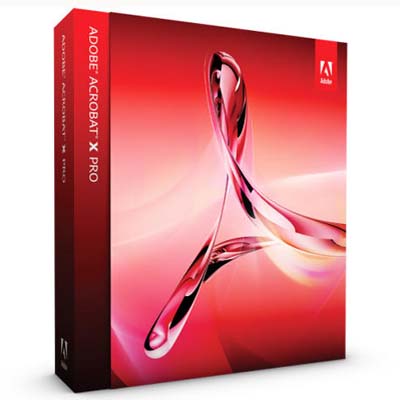Every platform technology uses different terminology to describe its application components. The three most important classes on the Android platform are Context, Activity and Intent.
While there are other, more
advanced, components developers can implement, these three components
form the building blocks for each and every Android application. In this
article, we focus on understanding how Android applications are put
together. We also take a look at some handy utility classes that can
help developers debug applications.
An Android application is a collection of tasks, each of which is
called an activity. Each activity within an application has a unique
purpose and user interface. To understand this more fully, imagine a
theoretical game application called Chippy's Revenge.Designing application features
The design of the Chippy's Revenge game is simple. It has five screens:- Splash - This screen acts as a startup screen, with the game logo and version. It might also play some music.
- Menu - On this screen, a user can choose from among several options, including playing the game, viewing the scores, and reading the help text.
- Play - This screen is where game play actually takes place.
- Scores - This screen displays the highest scores for the game (including high scores from other players), providing players with a challenge to do better.
- Help - This screen displays instructions for how to play the game, including controls, goals, scoring methods, tips, and tricks.
Certainly, you are free to implement any kind of user interface you desire. There are no real user interface requirements on the Android platform, other than that the application must be stable, responsive and play nice with the rest of the Android system. That said, the best and most popular applications leverage the users' existing experience with user interfaces. It's best to improve upon those features, when necessary, rather than reinvent them, so you don't force the user to exert time and effort to learn your application in order to use it properly.
Determining application activity requirements
You need to implement five activity classes, one for each feature of the game:- SplashActivity - This activity serves as the default activity to launch. It simply displays a layout (maybe just a big graphic), plays music for several seconds and then launches MenuActivity.
- MenuActivity - This activity is pretty straightforward. Its layout has several buttons, each corresponding to a feature of the application. The onClick() handlers for each button trigger cause the associated activity to launch.
- PlayActivity - The real application guts are implemented here. This activity needs to draw stuff onscreen, handle various types of user input, keep score and generally follow whatever game dynamics the developer wants to support.
- ScoresActivity - This activity is about as simple as SplashActivity. It does little more than load a bunch of scoring information into a TextView control within its layout.
- HelpActivity - This activity is almost identical to ScoresActivity, except that instead of displaying scores, it displays help text. Its TextView control might possibly scroll.

Design for game Chippy's Revenge Version 0.0.1 for Android.